
Venues of the Future / FAITH
Venues of the Future (VOTF) is a creative research and development project that aims to further explore the hybrid future of theatres and performance venues.
The project brings together an international team of creative partners NITE, Khalid Bengrhib / 2K-Far, DEN and Substrakt . This Dutch/Moroccan/UK collaboration aims to create dialogue between audiences and makers in all three countries to connect meaningfully to each other, the creative process and the theme of faith.
In the project we often reference Lyn Gardener’s idea that “Theatres should be the new town squares, not monasteries”. Our research project looks at how we open up our buildings, our processes, or conversations and our art. This creative R&D project explores the opportunity of theatre and performance organisations to expand their work into greater digital spaces. It will examine what a new ‘hybrid’ model might look like - a venue that embraces the potential of both the physical and the digital space.
Venues of the Future uses the stage production / dance performance FAITH by NITE and Khalid Bengrhib / 2K-Far as a thematic and artistic jumping off point. FAITH explores how we can share joint experiences, heal broken identities, what rituals we develop to connect - in the theatre, in life, online and in the hybrid space we all inhabit. How do theatre and art help us to figure out what do we do when everything around us fall apart?
And how can we kind of hope that there is a direction that takes everything towards a better place?
Core collaborators: NITE, DEN, Substrakt & (Khalid’s company)Role: Director of Creative InnovationLocation: Netherlands/Morocco/UKCommissioner: Funded by InnovatieLabs (NL)ArtForm: Digital innovation for theatre - live, digital and hybrid experiences
“According to Kierkegaard, faith does not have logic, reason, and rationality. Therefore, the definition of a leap of faith is a person having trust in something despite the lack of logic, reason, and rationality. They leap, figuratively, to interact or explore this thing.”

Project Links
A bit of an introduction to what this link is and what you can do with it.
A bit of an introduction to what this link is and what you can do with it.
A bit of an introduction to what this link is and what you can do with it.
A bit of an introduction to what this link is and what you can do with it.
A bit of an introduction to what this link is and what you can do with it.
A bit of an introduction to what this link is and what you can do with it.
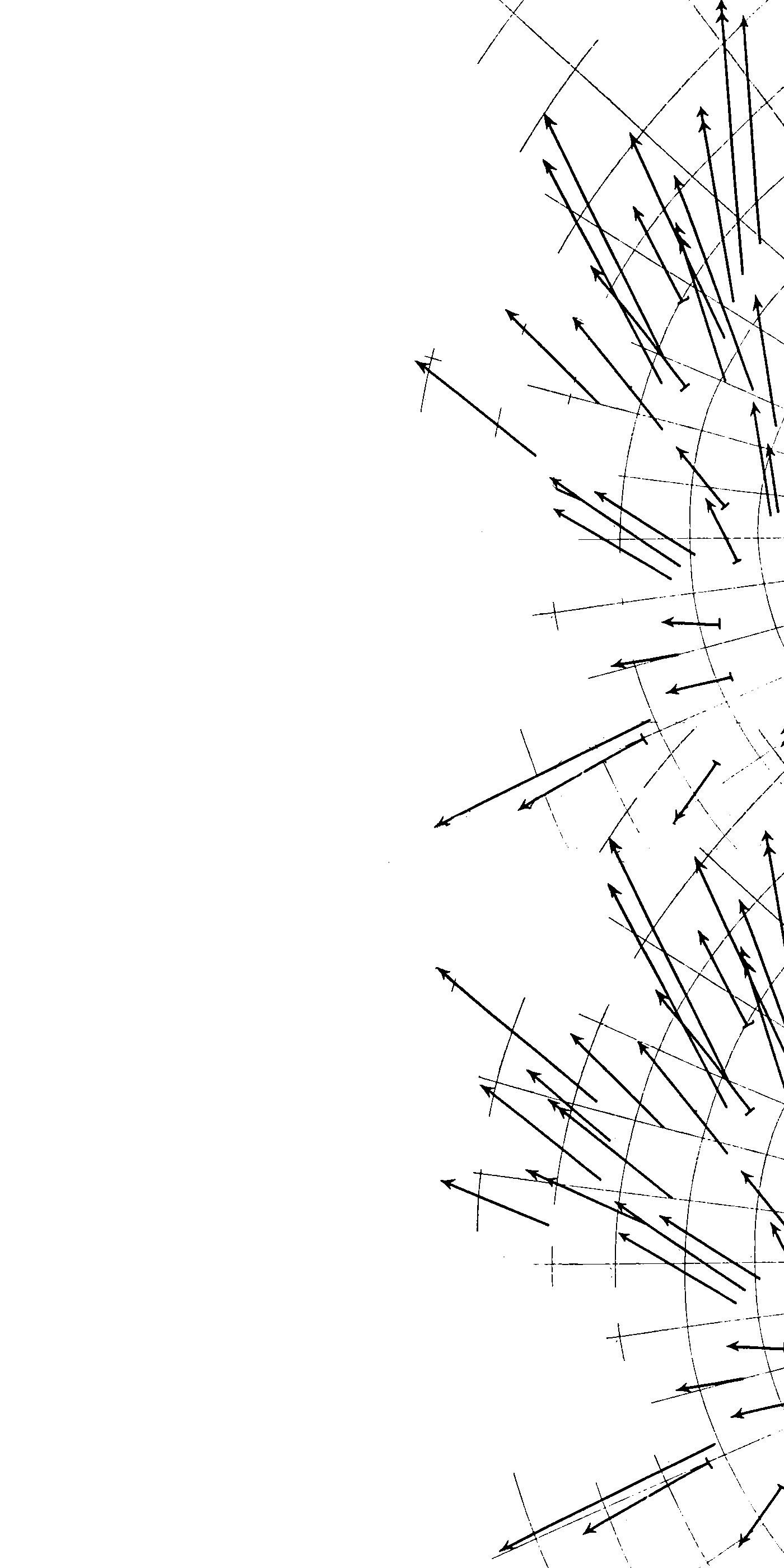
Heading 3 for Sub-Section
Use this if you want to break up text in to subsections - this bit can be any length you like, really. If the background image interferes, you can use the paint bucket tool to set the background colour (white probably best on white background - and turn off stroke. Set padding to small if you have background turned on. to remove background click the paintbucket and look at the bottom for ‘Remove’.
One Hundred and Fifty Words here total, including above. lorem ipsum dolor sit amet, consectetur adipiscing elit.
Donec massa tellus, interdum at tempor sed, rutrum vitae sem.
Praesent nec ligula et dolor sagittis scelerisque. Integer convallis justo. Nulla pulvinar elit quis quam hendrerit auctor. Quisque tortor lectus, tincidunt ac placerat at. In vehicula, dui et vehicula hendrerit. Class aptent taciti sociosqu ad litora torquent per conubia nostra, per inceptos himenaeos. Suspendisse eget ipsum id magna pharetra tempus.
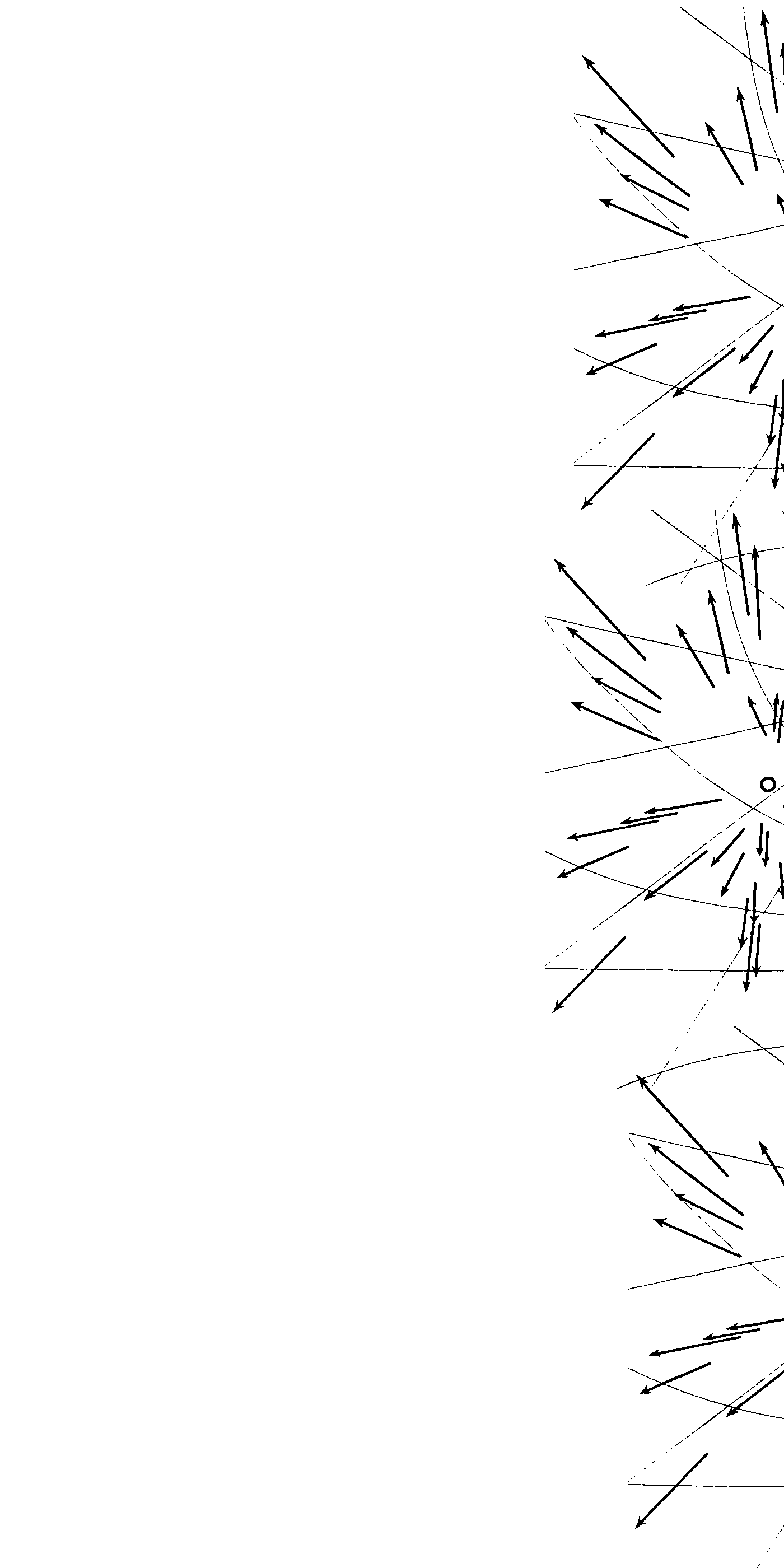
Heading 2 for Sub-section
Use this if you want to break up text in to subsections - this bit can be any length you like, really.
This one has some images to the left, which you can replace, remove, or add more to easily. They have a colour overlay and blend mode added to them to tint them to reflect the site colourscheme. Do you like it?
Seventy five words total, here, but could use more if you wanted.
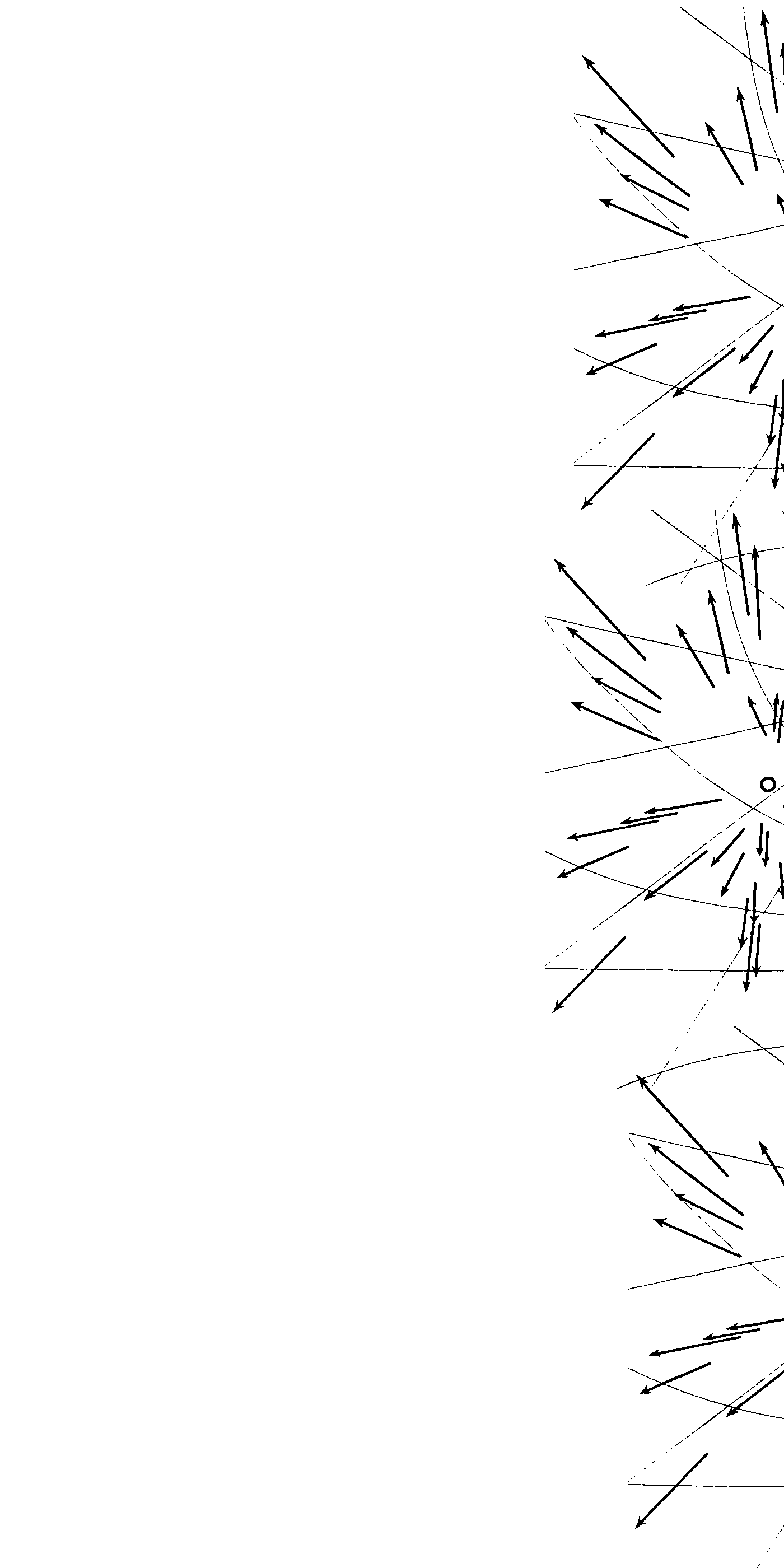
Heading 3 for Section
One Hundred and Fifty Words here total, including above. The heading is heading 3, which assumes you’ll have a heading 2 further up the page - think of them a bit like indenting bullet points - H1 is the main page title, h2 for a section, h3 for a subsection within a section.
Use this if you want to break up text in to subsections - this bit can be any length you like, really. If the background image interferes, you can use the paint bucket tool to set the background colour (white probably best on white background - and turn off stroke. Set padding to small if you have background turned on. to remove background click the paintbucket and look at the bottom for ‘Remove’.
Donec massa tellus, interdum at tempor sed, rutrum vitae sem himenaeos. Suspendisse eget ipsum id magna pharetra tempus.

Sometimes, you just might need a section that has some really big. obvious text in it. It’s not quite a quote, more a big subheading. It could be an interesting colour. Mmmmm. Colour.
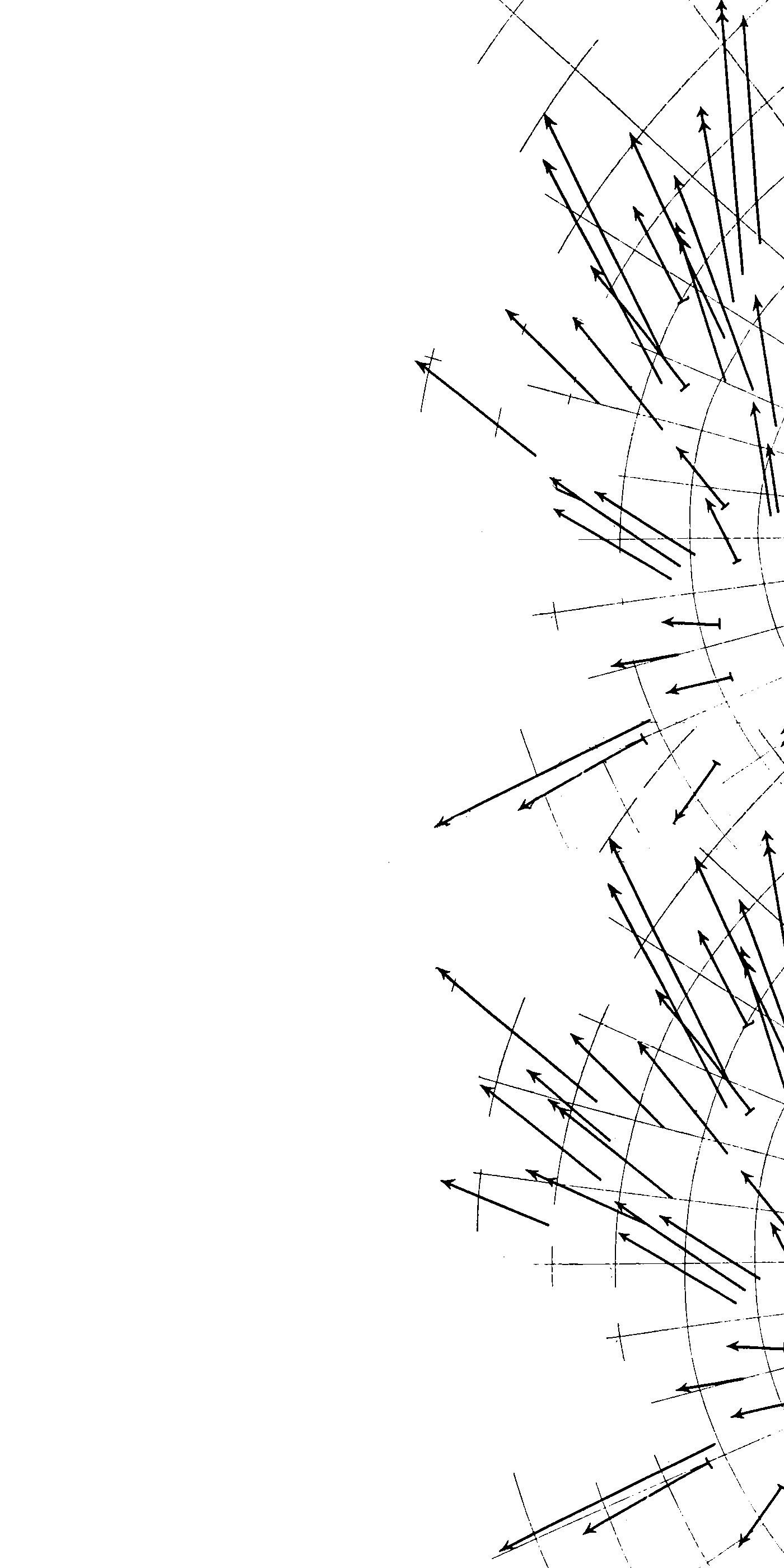
Heading 3 for a plain readable text section
One Hundred and Fifty Words here total, including above. The heading is heading 3, which assumes you’ll have a heading 2 further up the page - think of them a bit like indenting bullet points - H1 is the main page title, h2 for a section, h3 for a subsection within a section.
Use this if you want to break up text in to subsections - this bit can be any length you like, really. If the background image interferes, you can use the paint bucket tool to set the background colour (white probably best on white background - and turn off stroke. Set padding to small if you have background turned on. to remove background click the paintbucket and look at the bottom for ‘Remove’.
Donec massa tellus, interdum at tempor sed, rutrum vitae sem himenaeos. Suspendisse eget ipsum id magna pharetra tempus.



